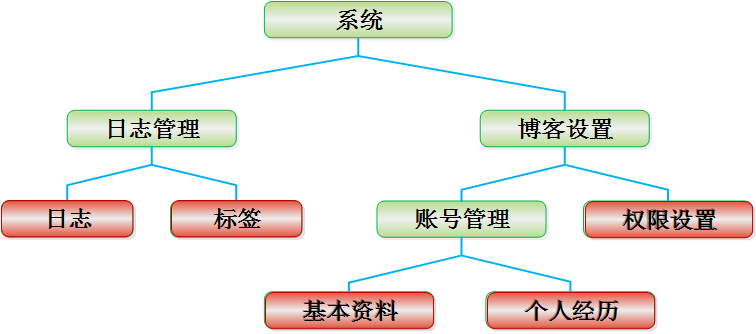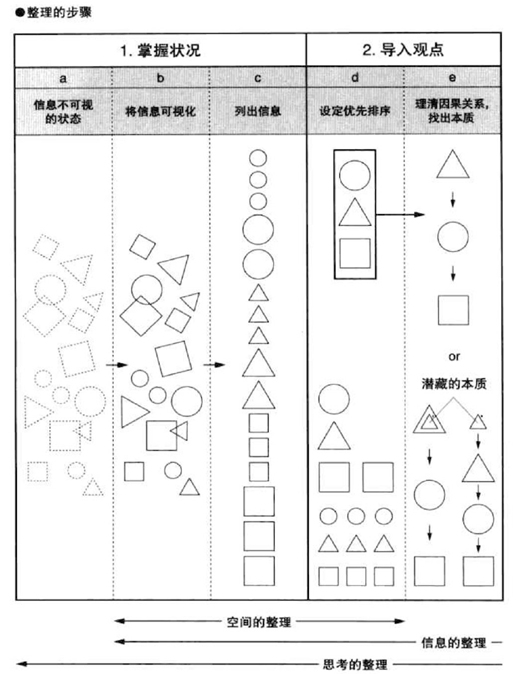|
|
Linq To Xml學習 - 3.查詢、更新、刪除
文章最后有該示例的XML文檔。
查找具有特定屬性的元素
XElement root = XElement.Load("PurchaseOrder.xml");IEnumerable address = from el in root.Elements("Address") where (string)el.Attribute("Type") == "Billing" select el;foreach (XElement el in address) Console.WriteLine(el);輸出為:
<Address Type="Billing"> <Name>Tai YeeName> <Street>8 Oak AvenueStreet> <City>Old TownCity> <State>PAState> <Zip>95819Zip> <Country>USACountry>Address>
內存中 XML 樹修改與函數構造
就地修改 XML 樹是更改 XML 文檔形狀的傳統方法。 典型的應用程序將文檔加載到數據存儲區(如 DOM 或 LINQ to XML);使用編程接口插入節點、刪除節點或更改節點的內容;然后將 XML 保存到文件或通過網絡傳輸。
LINQ to XML 允許使用另一種可在許多方案中使用的方法:函數構造。 函數構造將修改數據視為轉換問題,而不是數據存儲區的具體操作。 如果您采用某種數據表示形式并有效地將其從一種形式轉換為另一種形式,其結果等效于您采用一個數據存儲區并對其以某種方式進行操作以采用另一種形狀。 函數構造方法的關鍵是將查詢的結果傳遞給 XDocument 和 XElement 構造函數。
此示例假設您想修改下面的簡單 XML 文檔,使屬性變為元素。 本節首先介紹傳統的就地修改方法。 然后顯示函數構造方法。XML文件:
xml version="1.0" encoding="utf-8" ?><Root Data1="123" Data2="456"> <Child1>ContentChild1>Root>您可以編寫一些過程代碼以便從屬性創建元素,然后刪除屬性,如下所示:
XElement root = XElement.Load("Data.xml");foreach (XAttribute att in root.Attributes()) { root.Add(new XElement(att.Name, (string)att));}root.Attributes().Remove();Console.WriteLine(root);輸出結果為:
<Root> <Child1>ContentChild1> <Data1>123Data1> <Data2>456Data2>Root>
函數構造方法
相比之下,函數方法包含用于形成新樹的代碼、從源樹中選擇元素和屬性并在將其添加到新樹中時進行相應的轉換。 函數方法如下所示:
XElement root = XElement.Load("Data.xml");XElement newTree = new XElement("Root", root.Element("Child1"), from att in root.Attributes() select new XElement(att.Name, (string)att));Console.WriteLine(newTree);在本例中,函數示例一點也不比第一個示例簡短,而且一點也不比第一個示例簡單。 但如果要對一個 XML 樹進行很多更改,則非函數方法將變得非常復雜,而且會顯得很笨拙。 相比之下,使用函數方法時,您只需形成所需的 XML,嵌入適當的查詢和表達式以提取需要的內容。 函數方法生成的代碼更易于維護。
請注意,在本例中,函數方法的執行效果可能沒有樹操作方法好。 主要問題是函數方法創建了更多短生存期的對象。 但是,如果使用函數方法能夠提高程序員的效率,則折中也是一種有效的方式。
這是一個很簡單的示例,但它顯示了這兩種方法之間基本原理上的差異。 對于轉換較大的 XML 文檔,函數方法可以產生更高的效率增益。
向 XML 樹中添加元素、屬性和節點
下面的方法將子內容添加到 XElement 或 XDocument 中:
方法 說明
Add 在 XContainer 的子內容的末尾添加內容。
AddFirst 在 XContainer 的子內容的開頭添加內容。
下面的方法將內容添加為 XNode 的同級節點。 向其中添加同級內容的最常見的節點是 XElement,不過你也可以將有效的同級內容添加到其他類型的節點,例如 XText 或 XComment。
方法 說明
AddAfterSelf 在 XNode 后面添加內容。
AddBeforeSelf 在 XNode 前面添加內容。
示例:
XElement srcTree = new XElement("Root", new XElement("Element1", 1), new XElement("Element2", 2), new XElement("Element3", 3), new XElement("Element4", 4), new XElement("Element5", 5));XElement xmlTree = new XElement("Root", new XElement("Child1", 1), new XElement("Child2", 2), new XElement("Child3", 3), new XElement("Child4", 4), new XElement("Child5", 5));xmlTree.Add(new XElement("NewChild", "new content"));xmlTree.Add( from el in srcTree.Elements() where (int)el > 3 select el);// Even though Child9 does not exist in srcTree, the following statement will not// throw an exception, and nothing will be added to xmlTree.xmlTree.Add(srcTree.Element("Child9"));Console.WriteLine(xmlTree);
輸出結果:
<Root> <Child1>1Child1> <Child2>2Child2> <Child3>3Child3> <Child4>4Child4> <Child5>5Child5> <NewChild>new contentNewChild> <Element4>4Element4> <Element5>5Element5>Root>
修改 XML 樹中的元素、屬性和節點
下表匯總了修改元素、元素的子元素或元素屬性 (Attribute) 時可以使用的方法和屬性 (Property)。
下面的方法修改 XElement。
方法 | 說明 |
|---|---|
XElement..::.Parse | 用已分析的 XML 替換元素。 |
XElement..::.RemoveAll | 移除元素的所有內容(子節點和屬性)。 |
XElement..::.RemoveAttributes | 移除元素的屬性。 |
XElement..::.ReplaceAll | 替換元素的所有內容(子節點和屬性)。 |
XElement..::.ReplaceAttributes | 替換元素的屬性。 |
XElement..::.SetAttributeValue | 設置屬性的值。 如果該屬性不存在,則創建該屬性。 如果值設置為 null,則移除該屬性。 |
XElement..::.SetElementValue | 設置子元素的值。 如果該元素不存在,則創建該元素。 如果值設置為 null,則移除該元素。 |
XElement..::.Value | 用指定的文本替換元素的內容(子節點)。 |
XElement..::.SetValue | 設置元素的值。 |
XElement.SetElementValue 方法
此方法旨在簡化將名稱/值對列表用作子元素集時的維護。維護列表時,需要添加對、修改對或刪除對。如果調用此方法將不存在的名稱作為子元素傳遞,則此方法會為您創建一個子元素。如果您調用此方法來傳遞一個現有子元素的名稱,則此方法會將此子元素的值更改為指定的值。如果您為 value 傳遞了 nullNothingnullptrnull 引用(在 Visual Basic 中為 Nothing),則此方法會移除子元素。
// Create an element with no contentXElement root = new XElement("Root");// Add some name/value pairs.root.SetElementValue("Ele1", 1);root.SetElementValue("Ele2", 2);root.SetElementValue("Ele3", 3);Console.WriteLine(root);// Modify one of the name/value pairs.root.SetElementValue("Ele2", 22);Console.WriteLine(root);// Remove one of the name/value pairs.root.SetElementValue("Ele3", null);Console.WriteLine(root);
輸出結果:
<Root> <Ele1>1Ele1> <Ele2>2Ele2> <Ele3>3Ele3>Root><Root> <Ele1>1Ele1> <Ele2>22Ele2> <Ele3>3Ele3>Root><Root> <Ele1>1Ele1> <Ele2>22Ele2>Root>
XElement.SetAttributeValue 方法
此方法旨在簡化將名稱/值對列表用作屬性集時的維護。維護列表時,需要添加對、修改對或刪除對。如果調用此方法將不存在的名稱作為屬性傳遞,則此方法會為您創建一個屬性。如果調用此方法來傳遞現有屬性的名稱,則此方法將會屬性的值修改為指定的值。如果您為 value 傳遞了 nullNothingnullptrnull 引用(在 Visual Basic 中為 Nothing),則此方法會移除該屬性。
將值分配給具有指定名稱的屬性。如果不存在具有指定名稱的屬性,則添加新屬性。如果值為 nullNothingnullptrnull 引用(在 Visual Basic 中為 Nothing),則刪除具有指定名稱的屬性(如果存在)。
// Create an element with no content.XElement root = new XElement("Root");// Add some name/value pairs.root.SetAttributeValue("Att1", 1);root.SetAttributeValue("Att2", 2);root.SetAttributeValue("Att3", 3);Console.WriteLine(root);// Modify one of the name/value pairs.root.SetAttributeValue("Att2", 22);Console.WriteLine(root);// Remove one of the name/value pairs.root.SetAttributeValue("Att3", null);Console.WriteLine(root);
輸出結果為:
<Root Att1="1" Att2="2" Att3="3" /><Root Att1="1" Att2="22" Att3="3" /><Root Att1="1" Att2="22" />
XNode.ReplaceWith 方法
使用指定的內容替換此節點。
XElement xmlTree = new XElement("Root", new XElement("Child1", "child1 content"), new XElement("Child2", "child2 content"), new XElement("Child3", "child3 content"), new XElement("Child4", "child4 content"), new XElement("Child5", "child5 content"));XElement child3 = xmlTree.Element("Child3");child3.ReplaceWith( new XElement("NewChild", "new content"));Console.WriteLine(xmlTree);
輸出結果:
<Root> <Child1>child1 contentChild1> <Child2>child2 contentChild2> <NewChild>new contentNewChild> <Child4>child4 contentChild4> <Child5>child5 contentChild5>Root>
從 XML 樹中移除元素、屬性和節點
可以修改 XML 樹,移除元素、屬性和其他類型的節點。
從 XML 文檔中移除單個元素或單個屬性的操作非常簡單。 但是,若要移除多個元素或屬性的集合,則應首先將一個集合具體化為一個列表,然后從該列表中刪除相應元素或屬性。 最好的方法是使用 Remove 擴展方法,該方法可以實現此操作。
這么做的主要原因在于,從 XML 樹檢索的大多數集合都是用延遲執行生成的。 如果不首先將集合具體化為列表,或者不使用擴展方法,則可能會遇到某類 Bug。
示例:
此示例演示三種移除元素的方法。 第一種,移除單個元素。 第二種,檢索元素的集合,使用 Enumerable.ToList<(Of <(TSource>)>) 運算符將它們具體化,然后移除集合。 最后一種,檢索元素的集合,使用 Remove 擴展方法移除元素。
XElement root = XElement.Parse(@" ");root.Element("Child1").Element("GrandChild1").Remove();root.Element("Child2").Elements().ToList().Remove();root.Element("Child3").Elements().Remove();Console.WriteLine(root);
輸出結果為:
<Root> <Child1> <GrandChild2 /> <GrandChild3 /> Child1> <Child2 /> <Child3 />Root>
it知識庫:Linq To Xml學習 - 3.查詢、更新、刪除,轉載需保留來源!
鄭重聲明:本文版權歸原作者所有,轉載文章僅為傳播更多信息之目的,如作者信息標記有誤,請第一時間聯系我們修改或刪除,多謝。