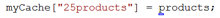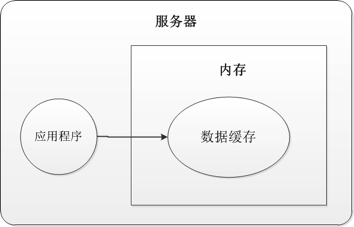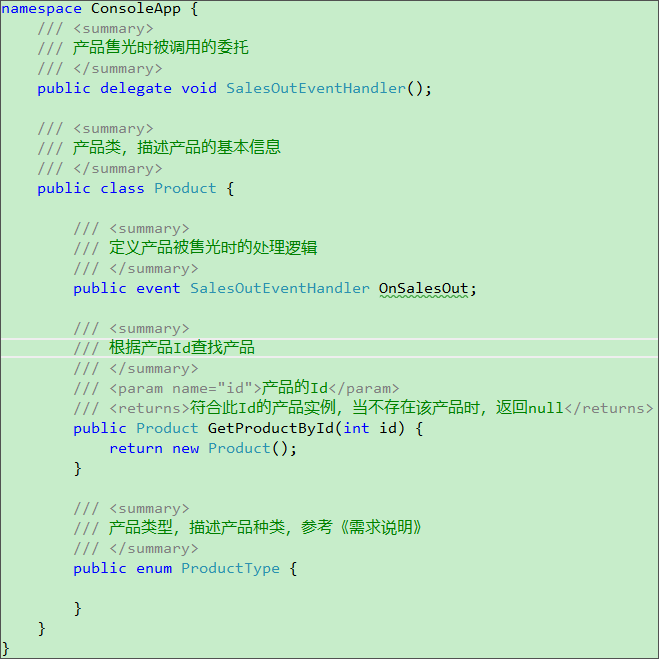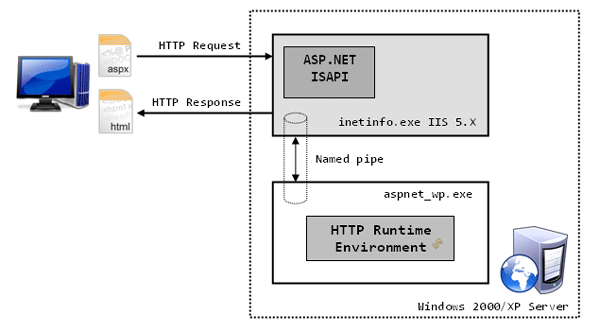|
|
ASP.NET數據緩存的學習是如何呢?如何使用ASP.NET數據緩存呢?在講ASP.NET數據緩存之前還要先說一下如果在頁面中使用參數緩存。前面講過一個緩存設置VaryByParam="none"為無參數,我們也可以對VaryByParam進行設置,設置的參數與隨 GET 方法屬性發送的查詢字符串值對應,或與使用 POST 方法發送的參數對應。將該屬性設置為多個參數時,對于每個指定參數組合,輸出緩存都包含一個不同版本的請求文檔。可能的值包括 none、星號 (*) 以及任何有效的查詢字符串或 POST 參數名稱。簡單點說,就是設置成我們在頁面中使用的QueryString名稱,看個例子:
﹤%@ Page Language="C#" AutoEventWireup="true" CodeFile="date.ASPx.cs"
Inherits="date" %﹥
﹤%@ OutputCache Duration="60" VaryByParam="CustomerID" %﹥
﹤!DOCTYPE html PUBLIC "-//W3C//DTD XHTML 1.0 Transitional//EN" "http://www.w3.
org/TR/xhtml1/DTD/xhtml1-transitional.dtd"﹥
﹤html xmlns="http://www.w3.org/1999/xhtml" ﹥
﹤head runat="server"﹥
﹤title﹥ASP.NET數據緩存﹤/title﹥
﹤/head﹥
﹤body﹥
﹤form id="form1" runat="server"﹥
﹤div﹥
﹤ASP:GridView ID="GridView1" runat="server" BackColor="LightGo
ldenrodYellow"
BorderColor="Tan" BorderWidth="1px" CellPadding="2" ForeColor="Black"
GridLines="None"﹥
﹤FooterStyle BackColor="Tan" /﹥
﹤SelectedRowStyle BackColor="DarkSlateBlue" ForeColor="GhostWhite" /﹥
﹤PagerStyle BackColor="PaleGoldenrod" ForeColor="DarkSlateBlue" Horizont
alAlign="Center" /﹥
﹤HeaderStyle BackColor="Tan" Font-Bold="True" /﹥
﹤AlternatingRowStyle BackColor="PaleGoldenrod" /﹥
﹤/ASP:GridView﹥
﹤br /﹥
﹤br /﹥
﹤ASP:HyperLink ID="HyperLink1" runat="server" NavigateUrl="~/date.ASPx?Cu
stomerID=16"﹥16﹤/ASP:HyperLink﹥
﹤ASP:HyperLink ID="HyperLink2" runat="server" NavigateUrl="~/date.ASPx?Cu
stomerID=19"﹥19﹤/ASP:HyperLink﹥
﹤/div﹥
﹤/form﹥
﹤/body﹥
﹤/html﹥protected void Page_Load(object sender, EventArgs e)
{
string conn, comm, id;
if (Request.QueryString["CustomerID"] == null)
{
id = "16";
}
else
{
id = Request.QueryString["CustomerID"];
}
conn = "Server=WEB/SQLEXPRESS;Uid=moon;Pwd=1qaz2wsx;Database=store";
comm = "SELECT * FROM orders WHERE CustomerID =" + id;
SqlDataAdapter da = new SqlDataAdapter(comm, conn);
DataSet ds = new DataSet();
da.Fill(ds);
GridView1.DataSource = ds.Tables[0];
GridView1.DataBind();
Response.Write(DateTime.Now.ToString());
}
NET技術:ASP.NET數據緩存之數據緩存淺談,轉載需保留來源!
鄭重聲明:本文版權歸原作者所有,轉載文章僅為傳播更多信息之目的,如作者信息標記有誤,請第一時間聯系我們修改或刪除,多謝。