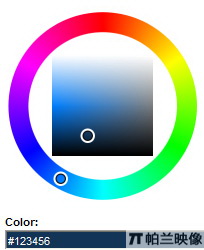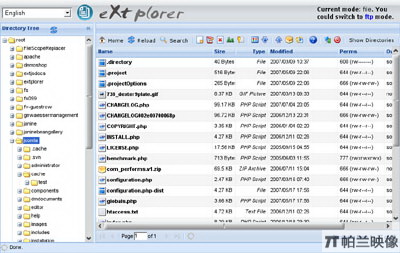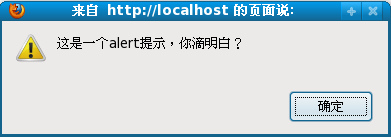|
|
基本的鼠標互動:
拖拽(drag and dropping)、排序(sorting)、選擇(selecting)、縮放(resizing)
各種互動效果:
手風琴式的折疊菜單(accordions)、日歷(date pickers)、對話框(dialogs)、滑動條(sliders)、表格排序(table sorters)、頁簽(tabs)、放大鏡效果(magnifier)、陰影效果(shadow)
第一部分:鼠標交互
1.1 Draggables:拖拽
所需文件:
ui.mouse.js
ui.draggable.js
ui.draggable.ext.js
用法:文件載入后,可以拖拽class = "block"的層
$(document).ready(function(){
$(".block").draggable();
});
draggable(options)可以跟很多選項
選項說明:http://docs.jquery.com/UI/Draggables/draggable#options
選項實例:http://dev.jquery.com/view/trunk/plugins/ui/tests/draggable.html
1.2 Droppables
所需要文件,drag drop
ui.mouse.js
ui.draggable.js
ui.draggable.ext.js
ui.droppable.js
ui.droppable.ext.js
用法:
$(document).ready(function(){
$(".block").draggable({helper: 'clone'});
$(".drop").droppable({
accept: ".block",
activeClass: 'droppable-active',
hoverClass: 'droppable-hover',
drop: function(ev, ui) {
$(this).append("<br>Dropped!");
}
});
});
選項說明:http://docs.jquery.com/UI/Droppables/droppable#options
選項實例:http://dev.jquery.com/view/trunk/plugins/ui/tests/droppable.html
1.3 Sortables 排序
所需要的文件
jquery.dimensions.js
ui.mouse.js
ui.draggable.js
ui.droppable.js
ui.sortable.js
用法:
$(document).ready(function(){
$("#myList").sortable({});
});
dimensions文檔http://jquery.com/plugins/project/dimensions
選項說明:http://docs.jquery.com/UI/Sortables/sortable#options
選項實例:http://dev.jquery.com/view/trunk/plugins/ui/demos/ui.sortable.html
1.4 Selectables 選擇
所需要的文件
jquery.dimensions.js
ui.mouse.js
ui.draggable.js
ui.droppable.js
ui.selectable.js
用法:
$(document).ready(function(){
$("#myList").selectable();
});
選項說明:http://docs.jquery.com/UI/Selectables/selectable#options
選項實例:http://dev.jquery.com/view/trunk/plugins/ui/tests/selectable.html
1.5 Resizables改變大小
所需要的文件 ,此例子需要幾個css文件
jquery.dimensions.js
ui.mouse.js
ui.resizable.js
用法:
$(document).ready(function(){
$("#example").resizable();
});
CSS文件:http://dev.jquery.com/view/trunk/themes/flora/flora.all.css
選項說明:http://docs.jquery.com/UI/Resizables/resizable#options
選項實例:http://dev.jquery.com/view/trunk ... s/ui.resizable.html
第二部分:互動效果
2.1 Accordion 折疊菜單
所需要的文件:
ui.accordion.js
jquery.dimensions.js
用法:
$(document).ready(function(){
$("#example").accordion();
});
CSS文件:http://dev.jquery.com/view/trunk/themes/flora/flora.all.css
選項說明:http://docs.jquery.com/UI/Accordion/accordion#options
選項實例:http://dev.jquery.com/view/trunk/plugins/accordion/?p=1.1.1
2.2 dialogs 對話框
所需要的文件:
jquery.dimensions.js
ui.dialog.js
ui.resizable.js
ui.mouse.js
ui.draggable.js
用法:
$(document).ready(function(){
$("#example").dialog();
});
CSS文件:http://dev.jquery.com/view/trunk/themes/flora/flora.all.css
選項說明:http://docs.jquery.com/UI/Dialog/dialog#options
選項實例:http://dev.jquery.com/view/trunk/plugins/ui/tests/dialog.html
2.3 sliders 滑動條
所需要的文件
jquery.dimensions.js
ui.mouse.js
ui.slider.js
用法:
$(document).ready(function(){
$("#example").slider();
});
CSS文件:http://dev.jquery.com/view/trunk/themes/flora/flora.all.css
選項說明:http://docs.jquery.com/UI/Slider/slider#options
選項實例:http://dev.jquery.com/view/trunk/plugins/ui/demos/ui.slider.html
2.4 Tablesorter表格排序
所需要的文件
ui.tablesorter.js
用法:
$(document).ready(function(){
$("#example").tablesorter({sortList:[[0,0],[2,1]], widgets: ['zebra']});
});
CSS文件:http://dev.jquery.com/view/trunk/themes/flora/flora.all.css
選項說明:http://docs.jquery.com/Plugins/Tablesorter/tablesorter#options
選項實例:http://tablesorter.com/docs/#Demo
2.5 tabs頁簽(對IE支持不是很好)
所需要的文件
ui.tabs.js
用法:
$(document).ready(function(){
$("#example > ul").tabs();
});
CSS文件:http://dev.jquery.com/view/trunk/themes/flora/flora.all.css
選項說明:http://docs.jquery.com/UI/Tabs/tabs#initialoptions
選項實例:http://dev.jquery.com/view/trunk/plugins/ui/tests/tabs.html
tabs ext http://stilbuero.de/jquery/tabs_3/rotate.html
第三部分:效果
3.1 Shadow 陰影
實例http://dev.jquery.com/view/trunk/plugins/ui/demos/ui.shadow.html
3.2 Magnifier 放大
實例http://dev.jquery.com/view/trunk/plugins/ui/demos/ui.magnifier.html
JavaScript技術:各種效果的jquery ui(接口)介紹,轉載需保留來源!
鄭重聲明:本文版權歸原作者所有,轉載文章僅為傳播更多信息之目的,如作者信息標記有誤,請第一時間聯系我們修改或刪除,多謝。