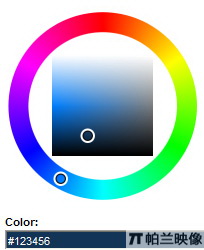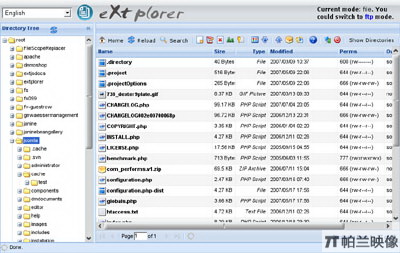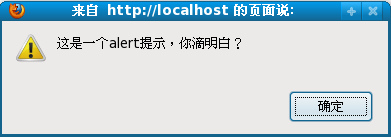|
|
Description: Using a tabbed interface, this DHTML script lets you display external web pages inline on your page, with the help of the IFRAME tag. We threw in a feature that allows the user to also load the webpage in the entire browser window when desired. This script works in IE5+ and NS6+, and degrades well with the rest (as tabs are simply regular links). Cool!
Step 1: Add the below CSS and DHTML script to the <HEAD> section of your page:
復制代碼 代碼如下:
<style type="text/css">
/*Eric Meyer's based CSS tab*/
#tablist{
padding: 3px 0;
margin-left: 0;
margin-bottom: 0;
margin-top: 0.1em;
font: bold 12px Verdana;
}
#tablist li{
list-style: none;
display: inline;
margin: 0;
}
#tablist li a{
text-decoration: none;
padding: 3px 0.5em;
margin-left: 3px;
border: 1px solid #778;
border-bottom: none;
background: white;
}
#tablist li a:link, #tablist li a:visited{
color: navy;
}
#tablist li a:hover{
color: #000000;
background: #C1C1FF;
border-color: #227;
}
#tablist li a.current{
background: lightyellow;
}
</style>
<script type="text/Javascript">
/***********************************************
* Tabbed Document Viewer script- ? Dynamic Drive DHTML code library (www.dynamicdrive.com)
* This notice MUST stay intact for legal use
* Visit Dynamic Drive at http://www.dynamicdrive.com/ for full source code
***********************************************/
var selectedtablink=""
var tcischecked=false
function handlelink(aobject){
selectedtablink=aobject.href
tcischecked=(document.tabcontrol && document.tabcontrol.tabcheck.checked)? true : false
if (document.getElementById && !tcischecked){
var tabobj=document.getElementById("tablist")
var tabobjlinks=tabobj.getElementsByTagName("A")
for (i=0; i<tabobjlinks.length; i++)
tabobjlinks[i].className=""
aobject.className="current"
document.getElementById("tabiframe").src=selectedtablink
return false
}
else
return true
}
function handleview(){
tcischecked=document.tabcontrol.tabcheck.checked
if (document.getElementById && tcischecked){
if (selectedtablink!="")
window.location=selectedtablink
}
}
</script>
To customize the look of the tabs (ie: color), edit the CSS. There is no need to modify the script at all.
Step 2: Add the below code to the <BODY> section of your page:
復制代碼 代碼如下:
<ul id="tablist">
<li><a class="current" >Google</a></li>
<li><a >Yahoo</a></li>
<li><a >MSN</a></li>
<li><a >News.com</a></li>
<li><a >Dynamic Drive</a></li>
</ul>
<iframe id="tabiframe" src="http://www.google.com" width="98%" height="350px"></iframe>
<form name="tabcontrol" style="margin-top:0">
<input name="tabcheck" type="checkbox" onClick="handleview()"> Open tab links in browser window instead.
</form>
The above HTML code renders the tab links and IFRAME tag used to contain the external documents. Change the URLs to your own. Now, if you have lots of tab links, you can get them to appear on separate lines, by adding a divider: 復制代碼 代碼如下:
<ul id="tablist">
<li><a class="current" href="#">Google</a></li>
<li><a href="#">Yahoo</a></li>
<li><a href="#">MSN</a></li>
<div style="margin-bottom: 8px"></div>
<li><a href="#">News.com</a></li>
<li><a href="#">Dynamic Drive</a></li>
</ul>
JavaScript技術:在你的網(wǎng)頁中嵌入外部網(wǎng)頁的方法,轉載需保留來源!
鄭重聲明:本文版權歸原作者所有,轉載文章僅為傳播更多信息之目的,如作者信息標記有誤,請第一時間聯(lián)系我們修改或刪除,多謝。