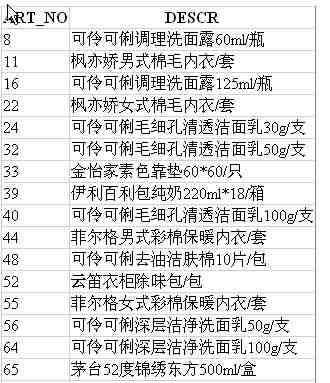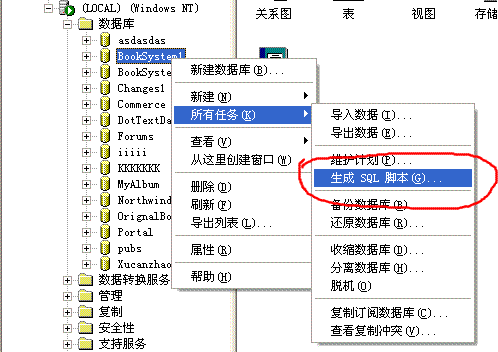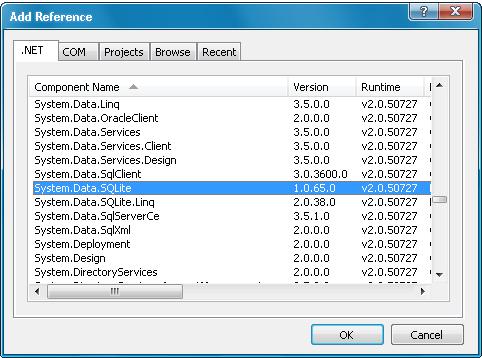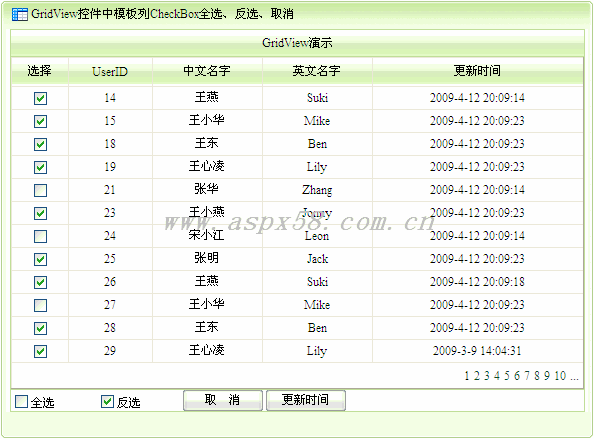|
|
C#實現文件拖放并打開文件
需要知道的ListBox的兩個事件:當您在控件的邊界內拖動對象時,便會發生 DragEnter 事件;該事件用于確
定當前拖動的對象是不是您要放到控件上的對象。 在將一個或多個文件拖到控件上時,需要處理此事件。 這使
得在將對象拖到控件上方時,能夠根據所拖動的對象顯示相應的圖標。 將拖動的對象釋放到控件上時,會發生
DragDrop 事件。
功能描述:向ListBox拖入一個文件,ListBox顯示該文件的路徑,然后單擊該路徑,點擊Open按鈕打開該文件。
代碼實現:
需要將ListBox的AllowDrop屬性改為true,并實現它的DragEnter、DragDrop這兩個事件。
復制代碼 代碼如下:
using System;
using System.Collections.Generic;
using System.ComponentModel;
using System.Data;
using System.Drawing;
using System.Linq;
using System.Text;
using System.Windows.Forms;
namespace DragDrop
{
public partial class DragDrop : Form
{
public string FilePath;
public DragDrop()
{
InitializeComponent();
}
/// <summary>
/// 獲取ListBox的值。
/// </summary>
/// <returns></returns>
public string GetListBoxItem()
{
string filePath = string.Empty;
bool isSelected = IsListBoxSelected();
if (isSelected==true)
{
string listBoxItemValue = lbFilePath.SelectedItem.ToString();
filePath = listBoxItemValue;
}
else
{
MessageBox.Show("ListBox must be selected.");
}
return filePath;
}
/// <summary>
/// ListBox內的值是否被選中。
/// </summary>
/// <returns></returns>
public bool IsListBoxSelected()
{
bool selected;
if (lbFilePath.SelectedIndex == -1)//SelectedIndex==-1時,表示未選中任何項。
{
selected = false;
}
else
{
selected = true;
}
return selected;
}
private void lbFilePath_DragEnter(object sender, DragEventArgs e)
{
if (e.Data.GetDataPresent(DataFormats.FileDrop))
{
e.Effect = DragDropEffects.All;
}
else
{
e.Effect = DragDropEffects.None;
}
}
private void lbFilePath_DragDrop(object sender, DragEventArgs e)
{
string[] s=(string[])e.Data.GetData(DataFormats.FileDrop,false);
for (int i = 0; i < s.Length; i++)
{
lbFilePath.Items.Add(s[i]);
}
}
private void btnOpenFile_Click(object sender, EventArgs e)
{
string filePath=GetListBoxItem();
if (!string.IsNullOrEmpty(filePath))
{
System.Diagnostics.Process.Start(filePath);
}
}
}
}
總結:
Data 對象的 GetData 方法返回一個字符串數組,該數組包含拖到該列表框控件中的文件的完整路徑名。 可以使用此文件路徑信息來執行需要對文件執行的任何操作。
補充代碼:
復制代碼 代碼如下:private void Form1_DragEnter(object sender, System.Windows.Forms.DragEventArgs e)
{
if (e.Data.GetDataPresent(DataFormats.FileDrop))
e.Effect = DragDropEffects.Link;
else e.Effect = DragDropEffects.None;
}
private void Form1_DragDrop(object sender, System.Windows.Forms.DragEventArgs e)
{
//其中label1.Text顯示的就是拖進文件的文件名;
label1.Text = ((System.Array)e.Data.GetData(DataFormats.FileDrop)).GetValue(0).ToString();
}
AspNet技術:c#中實現文件拖放打開的方法,轉載需保留來源!
鄭重聲明:本文版權歸原作者所有,轉載文章僅為傳播更多信息之目的,如作者信息標記有誤,請第一時間聯系我們修改或刪除,多謝。