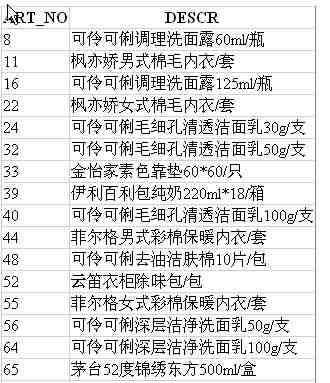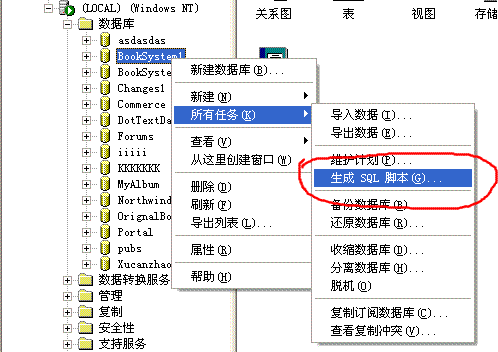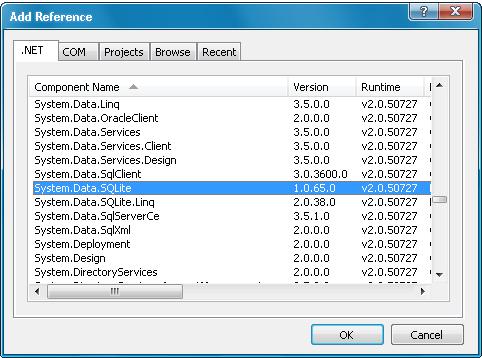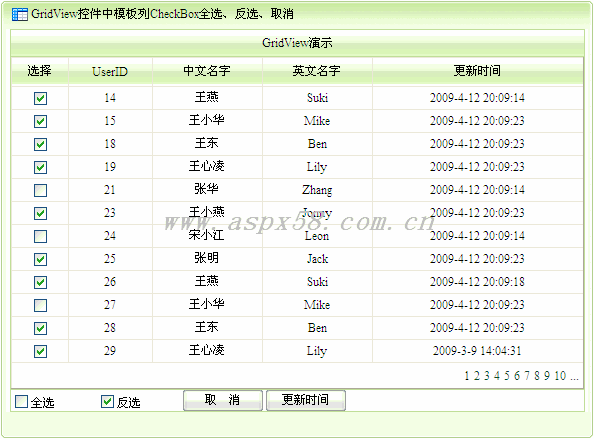|
|
本文實例主要展示了.NET實現上傳圖片按比例自動縮小或放大的方法,是非常實用的功能。分享給大家供大家參考之用。具體方法如下:
//// <summary>/// 按比例縮小圖片,自動計算寬度/// </summary>/// <param name="strOldPic">源圖文件名(包括路徑)</param>/// <param name="strNewPic">縮小后保存為文件名(包括路徑)</param>/// <param name="intHeight">縮小至高度</param>public void SmallPicWidth(string strOldPic, string strNewPic, int intHeight){ System.Drawing.Bitmap objPic, objNewPic; try { objPic = new System.Drawing.Bitmap(strOldPic); int intWidth = (intHeight / objPic.Height) * objPic.Width; objNewPic = new System.Drawing.Bitmap(objPic, intWidth, intHeight); objNewPic.Save(strNewPic); } catch (Exception exp) { throw exp; } finally { objPic = null; objNewPic = null; }}/**//// <summary>/// 縮小圖片/// </summary>/// <param name="strOldPic">源圖文件名(包括路徑)</param>/// <param name="strNewPic">縮小后保存為文件名(包括路徑)</param>/// <param name="intWidth">縮小至寬度</param>/// <param name="intHeight">縮小至高度</param>public void SmallPic(string strOldPic, string strNewPic, int intWidth, int intHeight){ System.Drawing.Bitmap objPic, objNewPic; try { objPic = new System.Drawing.Bitmap(strOldPic); objNewPic = new System.Drawing.Bitmap(objPic, intWidth, intHeight); objNewPic.Save(strNewPic); } catch (Exception exp) { throw exp; } finally { objPic = null; objNewPic = null; }}希望本文所述實例對大家的ASP.NET程序設計有一定的借鑒價值。
AspNet技術:.Net實現上傳圖片按比例自動縮小或放大的方法,轉載需保留來源!
鄭重聲明:本文版權歸原作者所有,轉載文章僅為傳播更多信息之目的,如作者信息標記有誤,請第一時間聯系我們修改或刪除,多謝。